Welcome to our deep dive into the top 10 AI tools for developers! Whether you’re looking to speed up your coding process, ensure code quality, or manage code snippets, these AI-powered tools can revolutionize your development workflow. Let’s explore each tool in detail, including their features, pricing, and how they can benefit your projects.
GitHub Copilot

GitHub Copilot is an AI-powered coding assistant that provides context-aware code suggestions and completions. It’s designed to help you write code faster and more accurately.
Pricing: Free with GitHub, though it may require a subscription for advanced features.
Freemium Version: Yes, there is a free version available.
Pros: Context-aware suggestions, supports multiple programming languages, integrates seamlessly with VS Code.
Cons: Suggestions may not always be accurate, some advanced features require a paid subscription.
Explore GitHub Copilot
Alternatives: OpenAI Codex, Amazon CodeWhisperer
OpenAI Codex

OpenAI Codex is the powerful AI model behind GitHub Copilot, offering natural language understanding to help write code and understand complex queries.
Pricing: Free access through GitHub Copilot; usage may be subject to specific terms.
Freemium Version: Yes, via GitHub Copilot.
Pros: Advanced AI model, supports a wide range of programming languages, improves productivity.
Cons: Requires integration through GitHub Copilot for full functionality.
Discover OpenAI Codex
Alternatives: GitHub Copilot, TabNine
Amazon CodeWhisperer
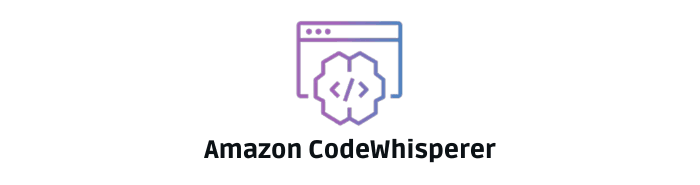
Amazon CodeWhisperer provides real-time code suggestions and helps automate coding tasks across various programming languages, enhancing your development workflow.
Pricing: Free tier available; advanced features may require a subscription.
Freemium Version: Yes, with basic functionalities provided for free.
Pros: Real-time suggestions, supports multiple languages, integrates with AWS services.
Cons: Some features are limited in the free version and integration may require AWS setup.
Learn about Amazon CodeWhisperer
Alternatives: GitHub Copilot, Kite
TabNine
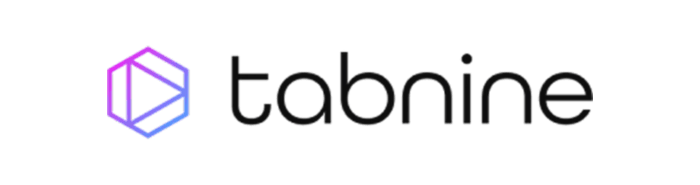
TabNine uses deep learning to offer intelligent code completions, improving coding efficiency and accuracy across various programming languages.
Pricing: Free with basic features; premium plan available for advanced capabilities.
Freemium Version: Yes, with a basic free tier.
Pros: Deep learning-based completions, supports many languages, integrates with popular IDEs.
Cons: Some features require payment and may need adjustment for specific coding styles.
Explore TabNine
Alternatives: GitHub Copilot, Codex by Codex
Kite
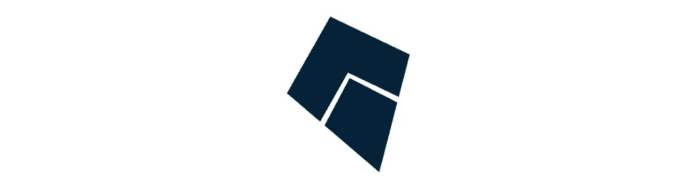
Kite provides AI-powered code completions for Python and JavaScript, enhancing coding speed and accuracy with intelligent suggestions.
Pricing: Free with basic features; Pro version available for more advanced functionalities.
Freemium Version: Yes, with core features available for free.
Pros: Specialized in Python and JavaScript, boosts productivity, easy to integrate.
Cons: Limited to specific languages, some advanced features require payment.
Discover Kite
Alternatives: TabNine, Codex by Codex
Codex by Codex

Codex offers AI-driven code completions and suggestions across multiple programming languages, enhancing the development process with smart recommendations.
Pricing: Free; premium features available in Codex by Codex.
Freemium Version: Yes, with core features available for free.
Pros: Supports various languages, enhances coding efficiency, useful for diverse projects.
Cons: Premium features require a subscription and may have a learning curve.
Learn about Codex by Codex
Alternatives: GitHub Copilot, DeepCode
DeepCode
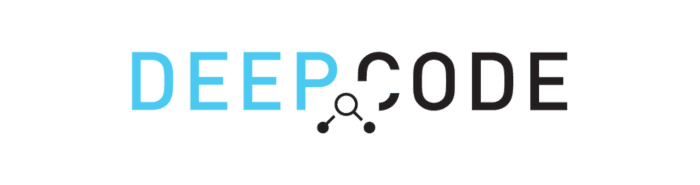
DeepCode offers AI-powered code review, providing insightful recommendations to improve code quality and identify potential issues.
Pricing: Free with basic functionalities; premium features available.
Freemium Version: Yes, with core features available for free.
Pros: In-depth code analysis, actionable recommendations, improves code quality.
Cons: Some features are premium and may require integration with existing tools.
Explore DeepCode
Snyk

Snyk ensures your code’s security with AI-driven vulnerability detection and automated fixes, helping you maintain secure coding practices.
Pricing: Free with basic features; advanced plans available.
Freemium Version: Yes, with core security features available for free.
Pros: Comprehensive security analysis, automated fixes, integrates with various platforms.
Cons: Advanced features require a subscription and can be complex for new users.
Discover Snyk
Alternatives: SonarQube, DeepCode
SonarQube
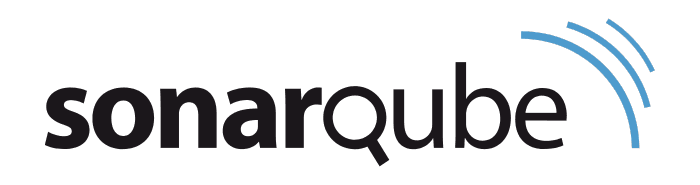
SonarQube continuously monitors code quality and security, providing detailed insights and recommendations for maintaining clean and secure code.
Pricing: Free with basic features; premium plans available for more advanced features.
Freemium Version: Yes, with a basic free tier.
Pros: Comprehensive code quality and security monitoring, detailed reports.
Cons: Some features require payment and may need integration with development workflows.
Learn about SonarQube
Pieces for Developers

Pieces for Developers helps manage code snippets and reusable components, making it easier to organize and access your code assets.
Pricing: Free with core features; premium features available.
Freemium Version: Yes, with basic functionalities available for free.
Pros: Efficient code snippet management and easy access to reusable components.
Cons: Some advanced features require a subscription and may not be necessary for all developers.
Explore Pieces for Developers
Alternatives: SnippetsLab, CodeBox
Wrapping Up
These AI tools are designed to streamline your coding workflow, enhance productivity, and ensure code quality. Whether you need code completion, security checks, or snippet management, these tools can help you stay ahead in the development game.
Want to discover more tools and resources? Check out our complete guide on 100 AI Tools for Developers. For more insights and updates, follow our blogs and stay tuned!















