In the dynamic world of video production, AI tools are transforming how we edit and produce content. Whether you’re a professional editor or a hobbyist, these top 10 AI tools for video editing and production will streamline your workflow, enhance creativity, and save you time. Dive into the features, pricing, and benefits of each tool to find the perfect fit for your needs.
Adobe Premiere Pro

Adobe Premiere Pro, powered by Adobe Sensei, offers advanced AI capabilities that elevate video editing to new heights. Features like auto-reframe, color correction, and intelligent editing suggestions make this tool a favorite among professionals.
Pricing: Plans start at $20.99/month.
Freemium Version: No, but a 7-day free trial is available.
Pros: Industry-standard software, extensive feature set, seamless integration with Adobe Creative Cloud.
Cons: Steep learning curve for beginners, subscription can be pricey.
Explore Adobe Premiere Pro
Alternatives: Final Cut Pro, DaVinci Resolve
Final Cut Pro

Final Cut Pro utilizes AI-driven tools to simplify video editing with advanced motion graphics, effects, and automated features. It’s known for its smooth performance and intuitive interface.
Pricing: $299.99 one-time purchase.
Freemium Version: No, but a 90-day free trial is available.
Pros: One-time payment, powerful editing features, optimized for Mac.
Cons: Mac-only, may be overwhelming for beginners.
Discover Final Cut Pro
Alternatives: Adobe Premiere Pro, HitFilm Express
DaVinci Resolve

DaVinci Resolve combines AI with powerful color grading, face recognition, and smart reframe features to enhance video editing and production. It’s a robust tool for both professional and amateur editors.
Pricing: Free version available; Studio version starts at $295.
Freemium Version: Yes, with essential features.
Pros: Advanced color grading, versatile features, free version available.
Cons: Studio version can be expensive, requires high-performance hardware.
Learn about DaVinci Resolve
Alternatives: Adobe Premiere Pro, Final Cut Pro
Magisto
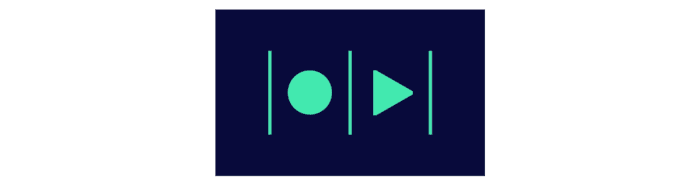
Magisto’s AI-driven platform automatically edits your videos by analyzing footage and adding effects, transitions, and music. It’s perfect for quick, professional-looking results with minimal effort.
Pricing: Plans start at $4.99/month.
Freemium Version: Yes, with basic features.
Pros: Easy to use, quick results, suitable for beginners.
Cons: Limited customization, higher cost for premium features.
Explore Magisto
Alternatives: Animoto, InVideo
Synthesia
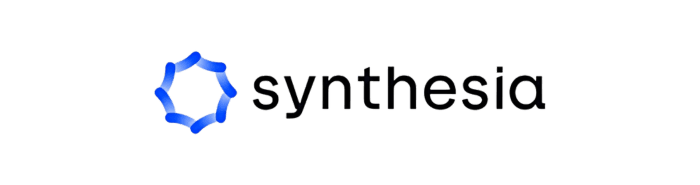
Synthesia uses AI to create realistic, AI-generated avatars for personalized video content. This tool is ideal for automating video production and creating engaging, human-like avatars.
Pricing: Plans start at $30/month.
Freemium Version: No, but a demo is available.
Pros: Realistic avatars, customizable, useful for personalized content.
Cons: May require technical setup, not suited for all types of content.
Discover Synthesia
Alternatives: Rephrase.ai, DeepBrain
Lumen5

Lumen5 transforms text into engaging videos using AI, making it an excellent tool for creating marketing content. It’s perfect for turning blog posts or articles into visually appealing videos.
Pricing: Plans start at $19/month.
Freemium Version: Yes, with limited features.
Pros: Easy to use, quick video creation, suitable for content marketers.
Cons: Limited customization, higher cost for advanced features.
Learn about Lumen5
Alternatives: InVideo, Animoto
InVideo

InVideo simplifies video creation with AI-powered templates, automated voiceovers, and intelligent editing features. It’s a versatile tool for creating promotional videos, social media content, and more.
Pricing: Plans start at $15/month.
Freemium Version: Yes, with watermarked videos.
Pros: User-friendly, extensive template library, affordable pricing.
Cons: Limited features in free plan, watermarked videos in free version.
Discover InVideo
Pictory

Pictory uses AI to convert long-form content into short, shareable videos, making it ideal for social media marketing. It helps you repurpose existing content into engaging video formats.
Pricing: Plans start at $19/month.
Freemium Version: Yes, with limited features.
Pros: Efficient content repurposing, easy-to-use interface, good for social media.
Cons: Limited customization options, higher cost for premium features.
Explore Pictory
Blender
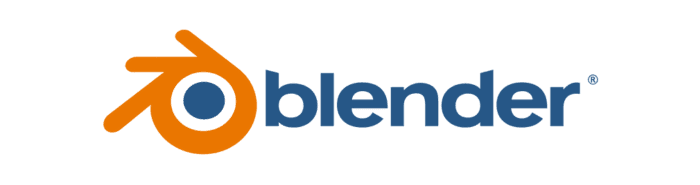
Blender’s AI enhances 3D animation, VFX, and rendering, making it a powerful tool for creators involved in advanced video production. It’s known for its versatility and open-source nature.
Pricing: Free.
Freemium Version: Yes, fully free and open-source.
Pros: Comprehensive feature set, free to use, strong community support.
Cons: Steep learning curve, may be overkill for simple projects.
Learn about Blender
Alternatives: Autodesk Maya, Cinema 4D
DeepBrain
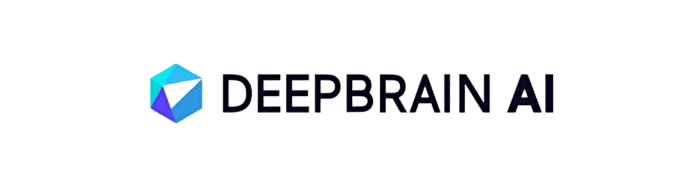
DeepBrain uses AI to assist in creating realistic avatars and automates video production processes. It’s ideal for generating high-quality video content with minimal manual effort.
Pricing: Custom pricing.
Freemium Version: No, but a demo is available.
Pros: Realistic avatars, automation features, advanced AI technology.
Cons: Custom pricing may be high, requires technical setup.
Discover DeepBrain
Alternatives: Synthesia, Rephrase.ai
Wrapping Up
These top 10 AI tools for video editing and production will elevate your content creation process, from automated editing and advanced effects to realistic avatars and social media-ready videos. Embrace these tools to enhance your workflow and produce high-quality videos effortlessly.
Want to discover even more AI tools and resources? Check out our comprehensive list of 100 AI tools for video editing. For more insights and updates, follow our blogs and stay tuned!
For more exciting gifts and rewards, visit our rewards page by clicking the button below.















