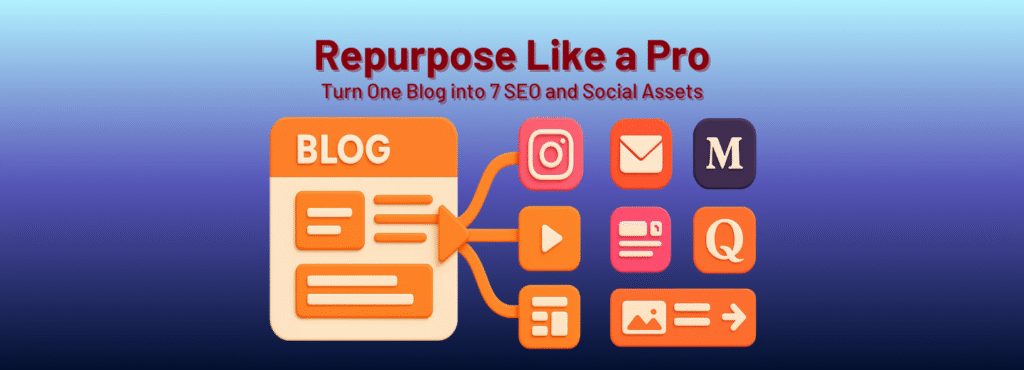“I Wrote a Blog, Bought Backlinks… and Nothing Happened.”
You wrote a great blog post. You published it. You even paid for some backlinks.
And then? Nothing. No Google rankings. No traffic. No leads.
Here’s the truth: It’s not always your writing that’s the problem. It’s that Google needs to hear about your blog from many angles — not just from your site.
Think of it like this:
You want to impress someone — maybe their family. If only your own family says nice things, it doesn’t count for much. But when your friends, your teachers, and random neighbors all praise you, now that builds trust.
Google works the same way. When your blog is seen on LinkedIn, Medium, Instagram, Reddit, newsletters, and more — Google says, “Okay, this must be important.”
That’s the power of repurposing.
To Repurpose Your Blog? What it Really Means (and Why It Works)
Repurposing isn’t just turning one blog into another version. It’s about:
- Making your content show up in more places (web, social, email, search)
- Helping Google connect the dots between all those places
- Telling your story from different angles — but always pointing back to you
In SEO terms, it:
- Increases your authority
- Builds natural links
- Improves freshness signals
- Helps Google understand your topic deeply
It’s like showing up at every party — and always dropping the same message.
9 Smart Places to Repurpose Your Blog
Here’s where you can re-share your blog in 2025:
- Instagram – Create a 5-slide carousel with visuals and tips from the blog
- LinkedIn – Post a story or mini-summary of your blog with a CTA
- YouTube – Make a short video explaining one key idea
- Medium – Repost with a new title and link back to the original
- Blogger/WordPress.com – Publish a version with extra examples
- Quora – Answer a question related to your blog and link it
- Reddit – Share value in a niche subreddit and mention your blog
- Email Newsletter – Send a short version with a teaser and link
- Forums – Join a community (like Indie Hackers or GrowthHackers) and join conversations with insights from your blog
Each one is a chance to:
- Reach a new audience
- Build backlinks naturally
- Create more entry points to your site
But Wait, What About Internal Links?
When you post parts of your blog on other platforms, and they all link back to your original blog, it creates a web of content pointing toward your site.
Google loves this. It’s like all roads leading home. This makes your site look strong and connected. It also helps your blog get indexed faster and ranked better.
Example: Repurpose Your Blog → Many Stories
Let’s say your blog is about “how to write better Instagram captions.” Here’s how you can repurpose it:
- On Instagram: Share 3 caption hooks as a post
- On LinkedIn: Tell a story about how a good caption helped a post go viral
- On YouTube: A 60-second tip with before/after captions
- On Medium: Write about “The psychology behind scroll-stopping captions”
- On Quora: Answer “How do I improve my Instagram caption writing?”
Now your blog is everywhere — and your name becomes the go-to source for that topic.
AI-Powered Prompts to Help You Repurpose Your Blog
Use these ChatGPT-style prompts to turn your blog into multiple content formats:
Instagram Carousel:
“Turn this blog into a 5-slide Instagram carousel. Each slide should include one tip, and the last slide should be a CTA to read the full blog.”
LinkedIn Post:
“Write a professional LinkedIn post summarizing this blog. Add a personal insight at the end. Include a call to action to visit the blog.”
YouTube Short:
“Write a short script (under 60 seconds) for a YouTube video that shares the #1 insight from this blog. Hook at the start, CTA at the end.”
Medium Repost:
“Rephrase this blog for Medium readers. Add a stronger intro. Keep the same ideas but make it feel fresh. Link to the original blog at the end.”
Newsletter:
“Turn this blog into an email teaser. Subject line idea + first 3 lines of email. Goal is to get the reader to click to read the full blog.”
Final Thought: Don’t Just Post — Propagate
If you’ve written something good, don’t keep it in a box. Repurpose your blog. Spread it. Let the world hear it — from every corner.
Because when Google and AI bots see your name and ideas everywhere… they remember.
And that’s how you rank.
Let’s make your content work harder — and rank smarter.
📚 Looking for more insights?
Explore our growing library of blogs packed with practical tips, insights on marketing, design, web development, and more: Click Here
🔹Behind The Post?
Hey 👋 I’m Rajiv — The Organic Architect
eCommerce SEO & Web Strategist | ABN Junction
🔗 Let’s connect & grow: The Organic Architect